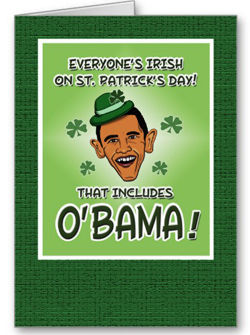Combating Poverty, The Challenge of Lack Message

I was just listening to the President’s remarks on poverty and felt compelled to put my ideas on paper. I remember the rap group Poor Righteous Teachers (PRT) once penned the words: “[If] you lack, you lose, you lose, you lost the knowledge of yourself. And if you don’t know who you are, you won’t know no-one else.” While PRT was popularizing the thoughts of black nationalism of the 1960’s and the teachings of Elijah Pool as relayed through Clarence Edward Smith, they do have a point relevant for our time. I submit that in our country today there is a whole lot of people who lack, and therefore a whole lot of people who cannot relate to others, let alone understand themselves.
The idea that we should empower our poor by providing for them a system of support is a noble principle. However in practice the system is filled with so much paperwork and bureaucracy that it makes the people it is meant to help feel like second class citizens. If you do not believe me, just try and take your child to get a root canal on Medicaid or enroll her in speech therapy classes. The first thing that you will find is that although you have what sounds like a commercial insurance provider, your doctor segregates you out of the main stream because you have a welfare based health plan. They tell you straight out that if you were privately insured by your provider you would be able to get an appointment next week, but since you have Medicaid you must go on a waiting list, and if you qualify, may be seen some time in the next 90 to 180 days. The second thing you realize is that by the time you get through the paperwork needed to qualify to get your child’s tooth repaired or speech examined you have taken on a second job just jumping through all the hoops it takes to get your kids the help they need. The third thing you notice is that you actually feel a loss of dignity, a loss of financial stability, and a loss of self-worth. You find it hard to understand why you are on Medicaid because for all intents and purposes you make enough money to have real insurance, but your insurance was taken away by the state who wants to lump you into Medicaid, the subset of coverage that is so underfunded that you have to wait months for the most basic of care. And finally, by the time you get into be seen, you notice that your child has lost her tooth, or developed such a speech impediment that the intervention is not likely to help as much as it would have had you been seen without the bureaucratic hurdles.
While the government may be trying to provide a step up for the working poor, the de facto reality is they are sending them spiraling down a hole of self-doubt, loss of dignity, and throwing them into a pit of despair. This despair is the kind that ignites a powder keg in places in the United States like Ferguson and Baltimore. The solution to those types of outbreaks appears to be to ensure a thriving all inclusive middle class or at least that’s what I thought our President was saying when he spoke on the topic. If businesses and government really wanted to build the middle class, and empower the working poor, they would work to ensure that the working poor had a living wage. That means a wage that would allow them to provide for their own health insurance or at least meet the premium payments of the affordable care act. A wage that allows them to buy food while also paying their rent and putting something away for a rainy day. A living wage, one based on a reasonable working day and not dependent on overtime the rent and light bills. Business and government should realize that the best way to give a person hope is to show them that they can provide for themselves, with a little hard work, strong faith in their creator, and a good dose of self-worth. The kind of self-worth that comes from being able to navigate through life without relying on a 30 page set of forms to fill out and a 60 to 90 day waiting period.
The true cost of allowing employers to pay so little to their employees is borne not on the rich, but on the working poor and the government. A government that has to ration out services through a crippling bureaucratic process that may subsidize low wages for workers, but keeps them from getting the real hand up out of poverty and a true sense of self-worth. It’s not socialistic to think that each person should have a fair shot at self-determination, and a real chance to manifest their own destiny. But this cannot happen where a minority controls almost all of the wealth that has been accumulated on the backs of the working class. This cannot happen where the government is forced to bear the weight of subsidizing a low cost work force. A fair wage is not communism; it is capitalism at its best. A fair days pay for a fair days work. What we have going on now is the antithesis of capitalism, if not a new form of slavery, that is fueled on the backs and with the broken dreams of the working poor in America.
Author: Tark Aouadi
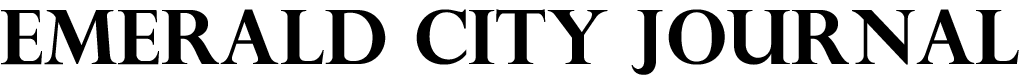


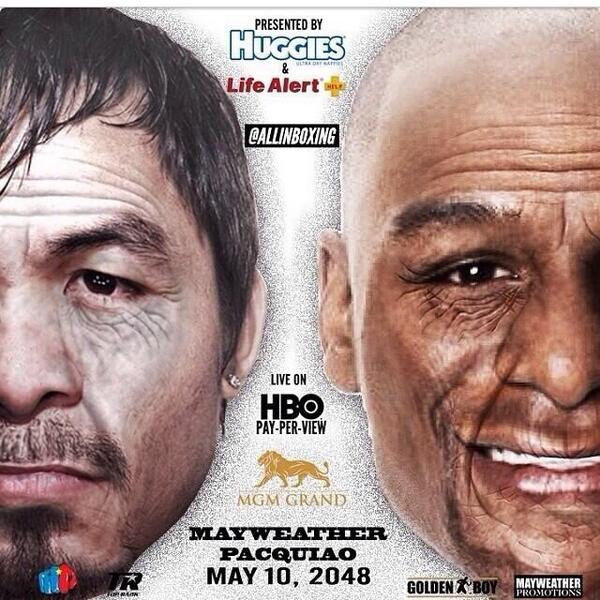

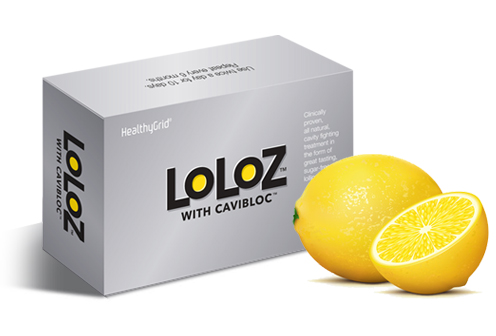 Healthy teeth and lollipops aren’t something you tend to associate with one another. And yet, a new product might be the natural alternative to costly cavities and gum disease.
Healthy teeth and lollipops aren’t something you tend to associate with one another. And yet, a new product might be the natural alternative to costly cavities and gum disease.